The University of Cincinnati offers on-campus and virtual interviews to support employers who would like to recruit UC students for full-time jobs, co-ops, and internships. Through Handshake, employers can post a position, preview resumes, select qualified candidates, and arrange to interview students and graduates on campus or virtually.
Follow these steps
1. Log into Handshake. If you don’t already have one, you’ll need to register for a free Handshake account before you can begin.
2. Click “On-Campus Interviews” in the left-hand column. Then “Request Interview Schedule” in the top right-hand corner. There’s also a link to “On-campus interviews” in the left-hand column.
3. Complete the Request Interview Schedule Form. Enter “University of Cincinnati” as the school where you would like to interview. Select “Experience-Based Learning and Career Education” as your Career Center. Additional options to interview in the Lindner College of Business Career Center and the Clermont and Blue Ash Career Services Center are also available.
4. Select the name of the person(s) from your company who will be attending the interview and enter an interview schedule name and brief interview schedule description.
5. Click the blue “Next>” button and, select the day you’d like to schedule the interview. Please note: Interviews are typically scheduled at least two to three weeks in advance to allow time for space to be reserved and for students to apply.
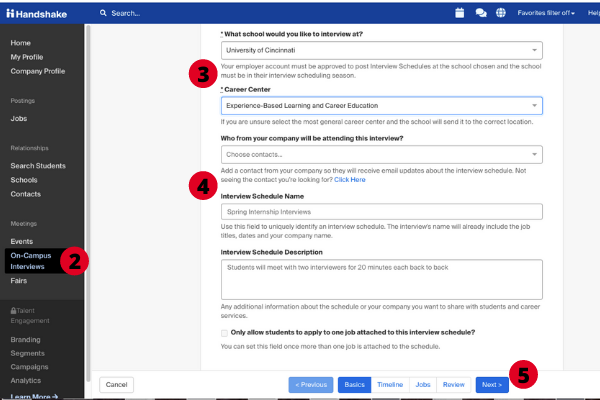
6. Confirm the date of the interview and provide an alternative interview date. Add the number of rooms needed and provide any specific details.
7. For Virtual Interviews: please enter 1 as the number of rooms needed and write “VIRTUAL” in the details. If you’d like to add a virtual meeting link to the interview schedule’s description, you may do so at any time. The link will not be clickable, so students will need to copy and paste the link into a browser window. If your interview is virtual, we recommend messaging all interview candidates directing them to check the description for the virtual URL.

8. Choose your preferred timeline: Room only, preselect interviews, or open interviews. Select an Interview Slot Template and then “Next>”.
9. Create the job posting from scratch, copy job details from an existing job to create a new posting, attach an existing job posting, or come back and attach the job later.
10. Review your request and click on the green “Request” button at the bottom. The information will be sent to our team for review, and we will respond within two to three business days.
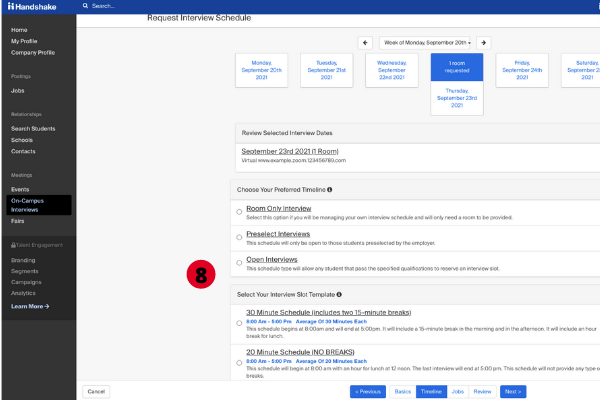
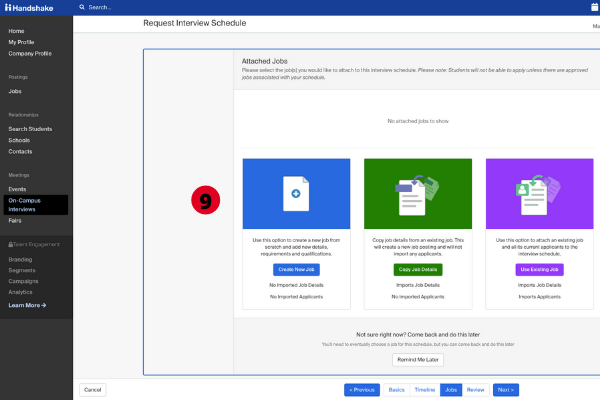
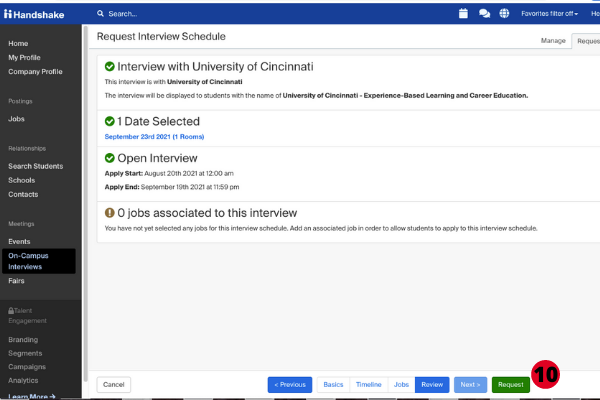
Need help?
Email Felicia Eschenlohr, Partnership Development Operations Manager at the University of Cincinnati.